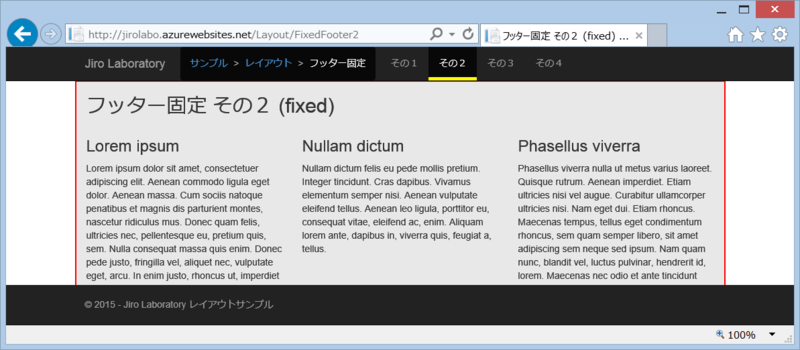ASP.NET MVC + Bootstrap フッタ固定
概要
ブラウザの一番下にフッタを固定で表示させる方法です。
「一番下に固定」といっても微妙に動きの違う方法がいくつかありますのでパターン別に記載します。
ASP.NET MVC5 の新規プロジェクトで作成されるページからカスタマイズする方法として書きます。

その1:縦スクロール時はフッタも一緒にスクロールさせる場合
- ウィンドウの高さよりコンテンツの高さが小さい場合は、ヘッダはウィンドウ最下部に固定
- ウィンドウの高さよりコンテンツの高さが大きい場合は、コンテンツと同様にスクロール対象
という動作になります。
DEMOページ
Site.css
html { position: relative; min-height: 100%; } body { /* フッタと同じ高さに設定 */ margin-bottom: 60px; /* 一番下までスクロールした時の余白 */ padding-bottom: 0; } .footer { position: absolute; bottom: 0; margin-bottom: 0; width: 100%; /* フッタの高さ */ height: 60px; }
_Layout.cshtml
<body> <div class="navbar navbar-fixed-top"> <div class="container"> </div> </div> <div class="container body-content"> @RenderBody() </div> <div class="footer"> <div class="container"> </div> </div> </body>
その2:縦スクロール時もフッタは固定したい場合
その1とは異なり、コンテンツの高さに関係なく、ヘッダは常に最下部に固定されます。
DEMOページ
Site.css
html { position: relative; min-height: 100%; } body { /* フッタと同じ高さに設定 */ margin-bottom: 60px; /* 一番下までスクロールした時の余白 */ padding-bottom: 0; } .footer { position: fixed; bottom: 0; margin-bottom: 0; width: 100%; /* フッタの高さ */ height: 60px; }
_Layout.cshtml
<body> <div class="navbar navbar-fixed-top"> <div class="container"> </div> </div> <div class="container body-content"> @RenderBody() </div> <div class="footer"> <div class="container"> </div> </div> </body>
その3:内部コンテンツの高さを100%(wrapスクロール)
こちらは内部コンテンツの高さを100%*1にすることにより、ヘッダを最下部に固定する方法。
body-content をheight:100%のwrapで囲み、overflow:autoにして、wrap内で縦スクロールさせます。
Site.css
html { position: relative; height: 100%; } body { height: 100%; padding-bottom: 60px; } #wrap { height: 100%; overflow: auto; } .body-content { min-height: 100%; } .footer { position: fixed; bottom: 0; margin-bottom: 0; width: 100%; /* フッタの高さ */ height: 60px; }
_Layout.cshtml
<body> <div class="navbar navbar-fixed-top"> <div class="container"> </div> </div> <div id="wrap"> <div class="container body-content"> @RenderBody() </div> </div <div class="footer"> <div class="container"> </div> </div> </body>
その4:内部コンテンツの高さを100%(bodyスクロール)
こちらの場合、縦スクロールバーはウィンドウと同じ高さになります。
DEMOページ
Site.css
html { position: relative; height: 100%; } body { height: 100%; padding-bottom: 60px; } .body-content { min-height: 100%; margin-bottom: 60px; } .footer { position: fixed; bottom: 0; margin-bottom: 0; width: 100%; /* フッタの高さ */ height: 60px; }
_Layout.cshtml
<body> <div class="navbar navbar-fixed-top"> <div class="container"> </div> </div> <div class="container body-content"> @RenderBody() </div> <div class="footer"> <div class="container"> </div> </div> </body>
参考
html - Twitter Bootstrap 3 Sticky Footer - Stack Overflow
Sticky Footer Navbar Template for Bootstrap
*1:実際にはヘッダとフッタの高さを引いた高さになります